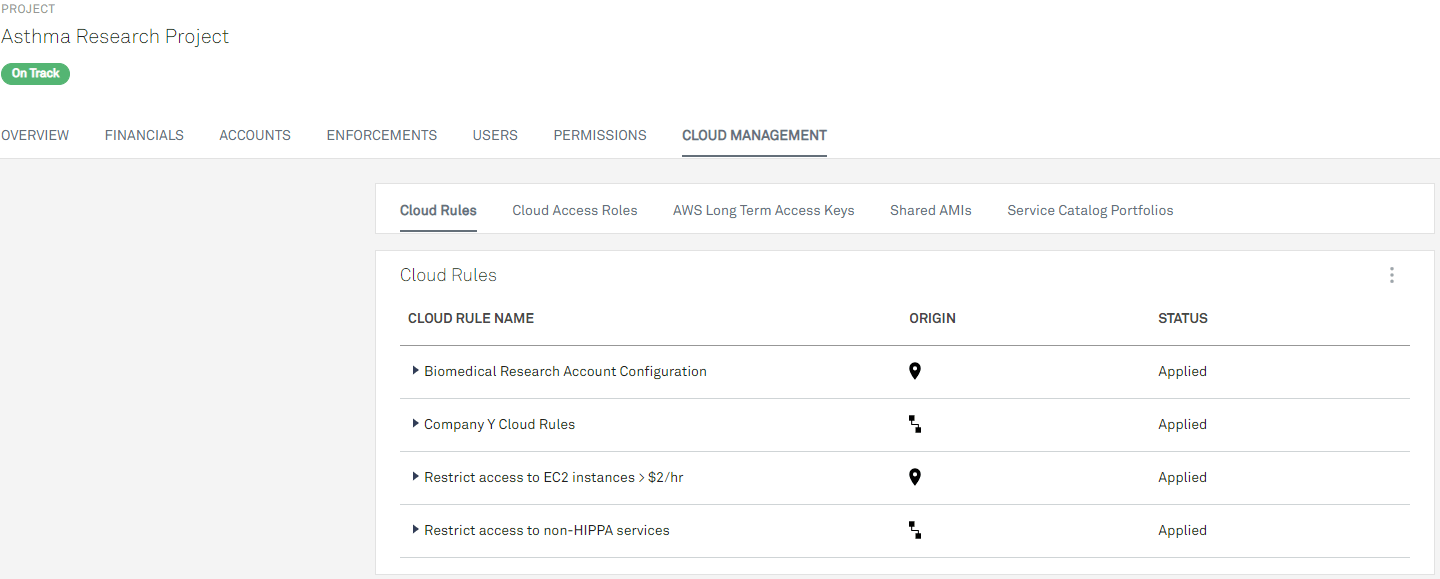Blog Automation & Orchestration Financial Management Release News

Last updated on February 2nd, 2023 at 2:51pm
Our latest release, 2.11, is now available. Here's a summary of the highlights.
Enhanced integration and automation with public API
In the biggest release news, we officially support programmatic access to cloudtamer.io using our versioned, public API. Using our API you can do things like create accounts, projects, and OUs from outside of cloudtamer.io. For example, if you’re using ServiceNow for your business and financial workflows, users can request a new cloud account via ServiceNow and, once approved by the right people within your organization, the API can be called from within ServiceNow to create the project within cloudtamer.io. Another example use case would be calling the cloudtamer.io API from another program to automatically apply one cloud rule across all projects within cloudtamer.io.
You can enable/disable the ability to generate cloudtamer.io API keys and specify the key lifespan via the Settings page.

Customized project forecasting via user-defined categories
We’ve expanded our linear forecasting model to allow customers to add custom cloud spending forecasts to projects. This helps customers have a more accurate forward-looking view of how much funding will be required for projects. Forecasting is available by navigating to the desired project and selecting the Financials tab. You can create categories (for example, Labor or AWS Services) within the cloudtamer.io Settings page and then apply these categories and enter forecasted spend within the category. Forecasting can be particularly handy when you need to predict seasonal or other types of spikes that are outside your normal past spend rate.

Increased flexibility with account move
You can now move an account to a different project. Go to the Account detail page and select Move Account from the More Options menu. Note that spend from past months will remain attributed to the former project.

Additional UI enhancements
From a UI perspective, we've made tweaks in a few areas:
- You'll notice the left navigation has new fly-out functionality to make it quicker to select options. You can also collapse or expand the navigation pane now.

- We've renamed the Policies menu on the left nav to Cloud Management to better reflect the breadth of functionality available.
- When viewing the Cloud Management tab for projects and OUs you'll now see a sub-tab display that provides a snapshot view of key data and easier navigation.