Blog Continuous Compliance Release News

Last updated on February 2nd, 2023 at 2:58pm
Our long-awaited 2.18 release is probably the biggest set of features we've ever added at once. We are so excited to share these new additions with you!
The lion’s share of this release supports our new solution for continuous compliance in the cloud. We know that compliance is critical for many organizations. However, the complexity of compliance makes it a nightmare to implement and track manually. With this release, we’ve made it simple.
Before 2.18, we helped you prevent non-compliance with jumpstarts and cloud rules. Now you can take it a step further. Read on to learn all you can do with our latest compliance functionality.
Detect problems continuously
You can now create and edit customized compliance checks and standards to identify undesirable configurations on individual resources. Scans can be scheduled as often as needed for 24/7 coverage. You can create checks/standards within cloudtamer.io from the built-in open source Cloud Custodian solution or ingest them from other external tools. They can also be created or edited via the API.
Compliance standards are applied to cloud rules, which are, in turn, applied to a project. All resources within that project will be subject to the compliance checks included in that compliance standard. This way, you can apply checks only where you need them.
We include plenty of pre-programmed compliance checks to get you started. You can also craft custom checks using YAML.

Report on findings effortlessly
We added a compliance overview that serves as a dashboard, showing you which standards and checks were found non-compliant and letting you address findings easily. Additionally, we added the ability to scan standards and checks manually for in-the-moment updates.

Remediate issues instantly
Automatic remediation capabilities are baked into the new compliance check feature, so you can configure your checks to resolve issues the instant they arise.
Additionally, the dashboard gives you the visibility to address findings on a case-by-case basis. All issues that are remediated, whether manually or automatically, are available for review in the overview. Using the dashboard, managers can see how many compliance checks failed and exactly how they were handled.
We also added the ability to archive a non-compliant finding, which allows your cloud security team to acknowledge the issue and mark it as remediated. Any cloud resources that are not remediated will show up as "active" on the next scan.
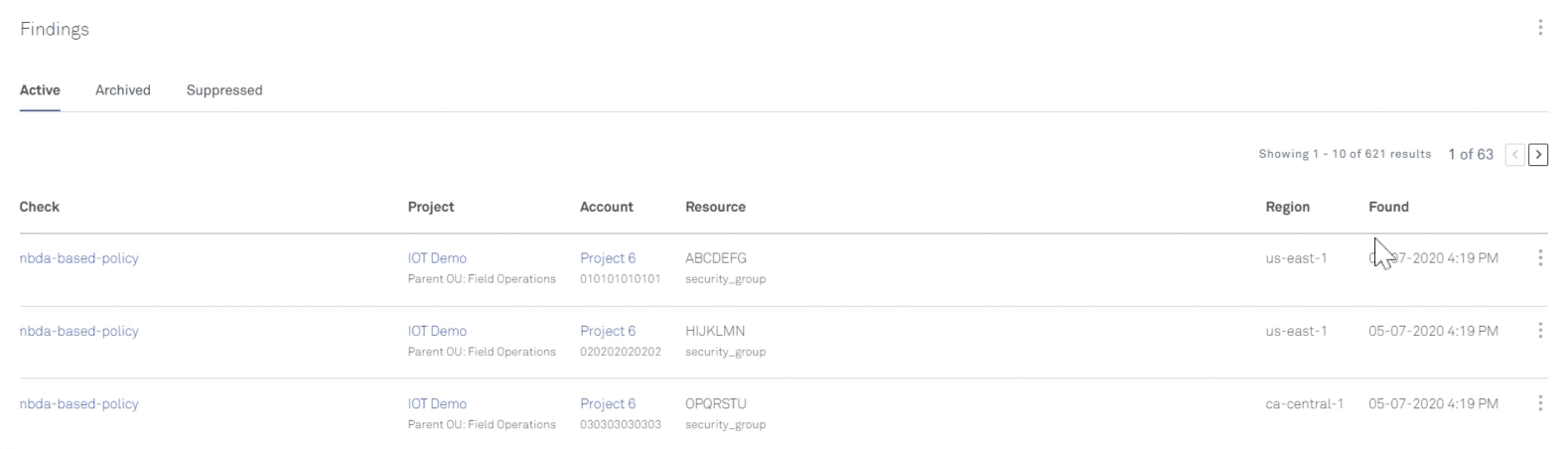
But continuous compliance tools aren't the only exciting new features in 2.18!
Do more with Azure resource groups
We now support deploying ARM templates to resource group-scoped accounts, and you can now have multiple ARM templates targeting the same resource group. Previously, ARM templates had a 1:1 relationship with resource groups due to restrictions within Azure. This increases the flexibility with which you can use ARM templates in cloudtamer.io.
Turbo-charge account imports
We also made changes to the organization account import to make it faster. AWS accounts will now import concurrently rather than one at a time. This greatly improves the experience for customers with many accounts.
We could go on!
There's lots more to read about! Check out the Support Center to see all the changes we’ve made in 2.18.


