Blog Automation & Orchestration Continuous Compliance Financial Management Release News

Last updated on February 2nd, 2023 at 3:01pm
Release 2.20 is now live, and it's packed with features that offer something for everyone.
We want to keep you up to speed on the relevant updates without needing to read all 55+ release notes. So this month, we've organized some of the highlights by use case. Read on to learn what we've added for you and your organization!
For the no-BS user seeking laser-focused compliance drill-downs
We know the draw of our compliance overview dashboard is the ease with which you can identify compliance issues. In 2.20, we added several new features to make it easier to drill-down further within your compliance dashboard. With these changes, you can cut right to the chase and work on the compliance issues that matter most. No wasting time, just seeing results that matter.
First, we added the ability to apply a severity level to each compliance check. The severity level can be added when creating or editing checks, and allows you to classify a check's severity as "high," "medium," "low," or "informational."
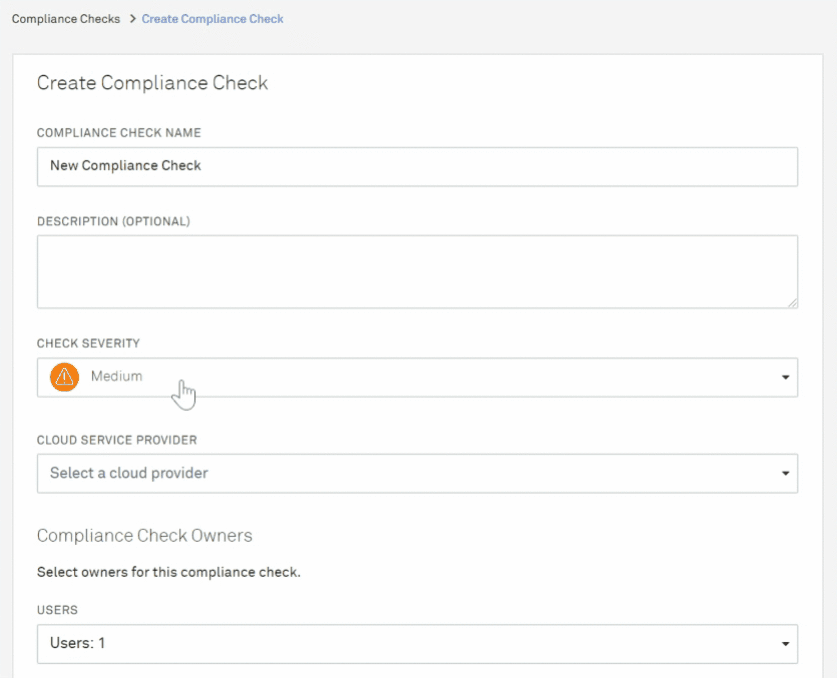
Then, we added the ability to filter compliance findings on the compliance overview dashboard by severity level. These changes allow for easy prioritization of the most critical compliance issues: simply filter findings by high severity, and you get a list of the highest priority issues. No more weeding through findings from low-priority checks. Watch as the GIF below takes the results from 26 pages of findings to 1!
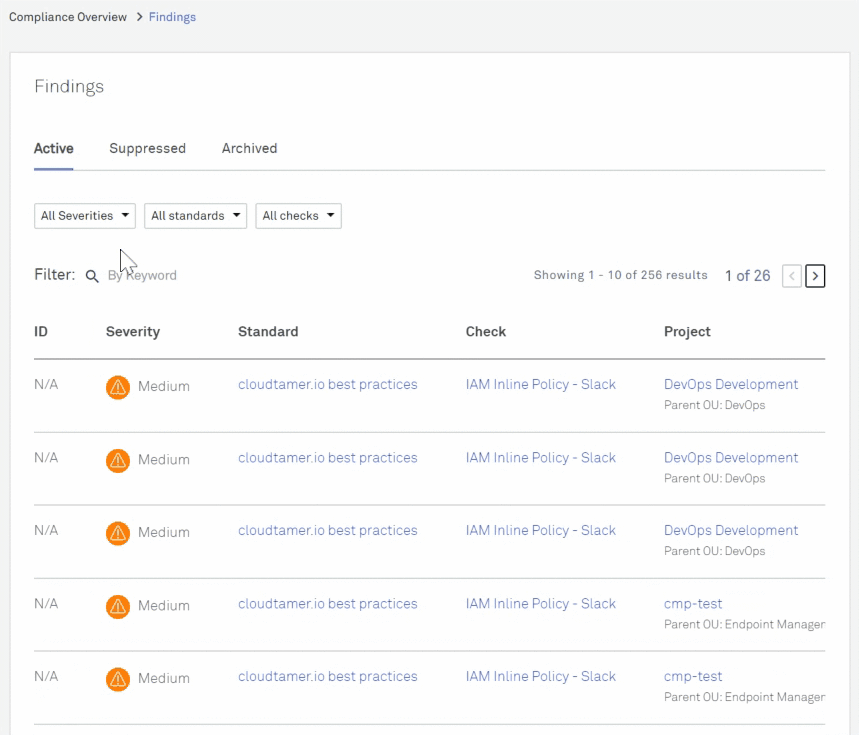
We also added compliance standard and compliance check filters to the compliance findings overview. Using these filters, you can view results for a particular standard or check and drill down even further on your results set. Just tap the two drop-down filters to view only the high severity checks that belong to your most important security standard, and you'll zero in on your top priorities.
On top of all this, we made another change to the overview: when an account is deleted, any related compliance findings will now be automatically archived. This helps to keep the compliance overview results relevant. So even without the use of filters, you're never spending time looking at issues for a deleted account.
For the super-organized user who wants to run all the reports
You already know about the report builder in cloudtamer.io that lets you run all your reports from one convenient hub. Now we've added a comprehensive new OU spend report that exports spending by account for an OU's child projects and child OUs. So you can see not just the spending for your OU, but also for all of the OUs and projects below it. Simply run the Child Spend Summary Report from the OU reports menu.
And if that parent OU you report on is the top-level OU for your organization, you'll get all your spend data across all of your OUs with one click. Being super-organized just got a lot easier.

And also: while this isn't technically a report, we did add detailed information to the audit logs and activity feeds for spend plan changes. So you'll be informed about changes to your spend plans.
For the tech-savvy user that automates everything in the API
If you're taking advantage of our public API to automate actions for your organization, you'll be happy to learn about the many additions we made to the API in 2.20. You can use these new endpoints and filters to pull and use more of your data, building on your automation and any integrations you may use. The new endpoints include:
- View and update funding source user mappings.
- Get, create, update, and delete enforcements on a project.
- Get and create enforcements on funding sources.
- Perform other operations on OU funding sources.
- Delete user groups.
- Allow users to authenticate and retrieve a login token.
- Get a count of compliance findings by severity.
We also added an account ID filter to the compliance last scan endpoint, and we updated the compliance endpoints in the API to get all compliance finding counts at once to improve performance.
For the security guru who manages permissions
For our users leading their organization's security efforts, we added a new global permission to manage funding source enforcements. This allows you to grant separate permissions for managing funding source enforcements and managing funding sources more broadly.
Using these permissions, you can ensure that users only get the funding source management permissions they need.
For the Azure user looking for top-notch support
We want users on every platform to be cloudtamer.io fans, so we have added even more support for Azure users.
In our interface, we added lists of attached cloud rules and cloud access roles to the details page for Azure role definitions. This page features the tab menu style that we use across the application for consistency. We also added the ability to extract the Azure role permissions required by cloudtamer.io when creating or updating a role definition, keeping only relevant info. You can also now edit the parameters of Azure policies managed by cloudtamer.io.
On the back end, we no longer import deprecated Azure-managed policies into cloudtamer.io. This keeps outdated policies from cluttering your policy list. Additionally, cloudtamer.io now requires less permissive (read only) permissions to access the Azure Active Directory. We also assign users to roles in subscriptions and resource groups directly rather than placing them in groups. This makes cloudtamer.io compatible with Azure systems using a separate entity to manage identities in their AD.
And there are 40+ other changes!
We made lots of other changes and enhancements that we didn't mention here!
If you're an existing customer, check out the Support Center to see all the changes we’ve made in 2.20.


