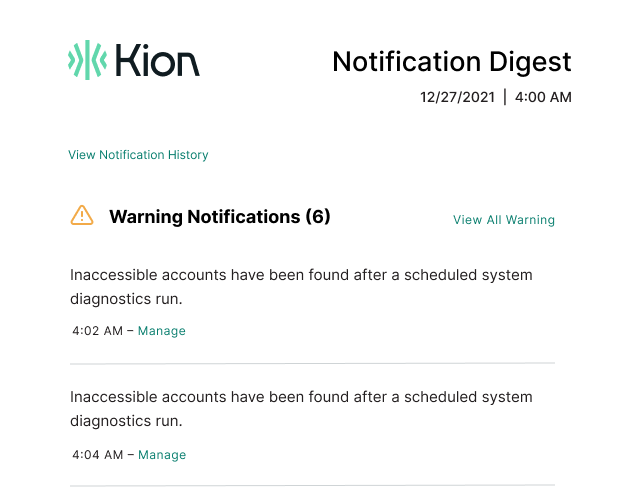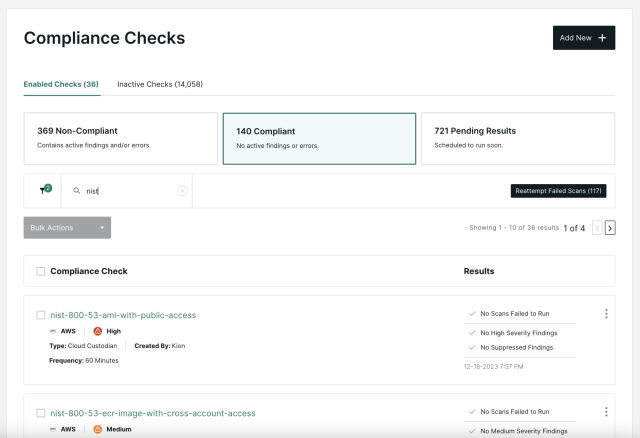Last updated on January 10th, 2024 at 12:00pm
At Kion, continuously improving every day is not only one of our company values—it’s also foundational to how we build product. In addition to celebrating major victories, we also appreciate the small stuff and the nuances that persistently elevate the entire user experience. We understand that sometimes the tiniest adjustments and additions contribute significantly to Kion's evolution, helping take it to the next level.
Introducing Glow Ups. We’re illuminating the small things that provide big impact for our customers. Over the past couple versions, we’ve made some small but mighty quality of life improvements in the Kion 3.7 and 3.8 lines.
3.7 Line
Notifications
Reduced frequency of notification emails. Instead of each notification being sent in an individual email, notifications are now compiled into digest emails. Notifications for events, such as multiple CloudFormation template failures, will now be sent in one email instead of several separate emails.
Accessibility
Accessibility Updates. We aim to continuously improve Kion’s accessibility and inclusion. Here are just a few of our recent updates:
- On/off toggles have been updated to be focusable and usable with screen readers.
- The side navigation menu can be navigated using keyboard controls and is usable with screen readers.
- Tables have been refactored to announce themselves as tables to assistive technologies.
- Notification and text colors have been updated throughout the application to increase contrast and meet section 508 accessibility requirements.
Compliance
Compliance Improvements
- We introduced tabs to divide compliance checks into two categories: enabled and inactive. This helps you easily identify and focus on the checks that are currently in use.
- When adding compliance checks to a standard, you can now quickly find the compliance check you need with our new cloud provider filter.
Other Quality of Life Improvements
- When creating new accounts, we added the ability to name both the GovCloud and Commercial Account in Kion.
- For customers who want their whole organization on the same page spending-wise, we added a new system setting to apply a global spending timeframe for all users in the system. (Users can still override it in “My User Settings”.)
- We added new public APIs for associating labels with OUs, projects, accounts, funding sources, and cloud rules.
3.8 Line
- More intuitive navigation patterns. When users exit the organization chart, they’re taken to the page they were previously on.
- Visual consistency. Status badges for projects on the organization chart now visually match the badges on the dashboard, project cards, and project detail pages.
- Resource inventory export. You can now export resource inventory data as a CSV with your applied filters in place.
- New relative timeframes. With relative time frames for spend reports, you can select common timeframes like “last quarter” without needing to specify start and end dates.
- Copy and share links for reports. With this update, you can bookmark or share the URL for specific reports, with all your filters and configurations in place, so that you can easily find and share your recurring Kion reports.
- Faster compliance score roll-ups. We’ve updated the way compliance scores are aggregated and cached to make loading compliance scores faster, whether you’re looking at the Org Chart or an OU.
As we ring in the New Year, we're raising a toast to all the ✨Glow Ups✨ that support our customers doing big things in cloud operations. We're excited to celebrate tons of surprises—both big and small—that we can't wait to share with you. Here's to a year filled with growth, innovation, and countless reasons to celebrate! 🎉