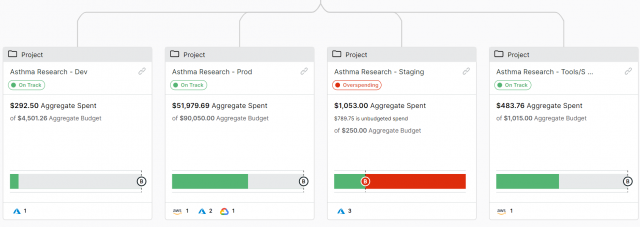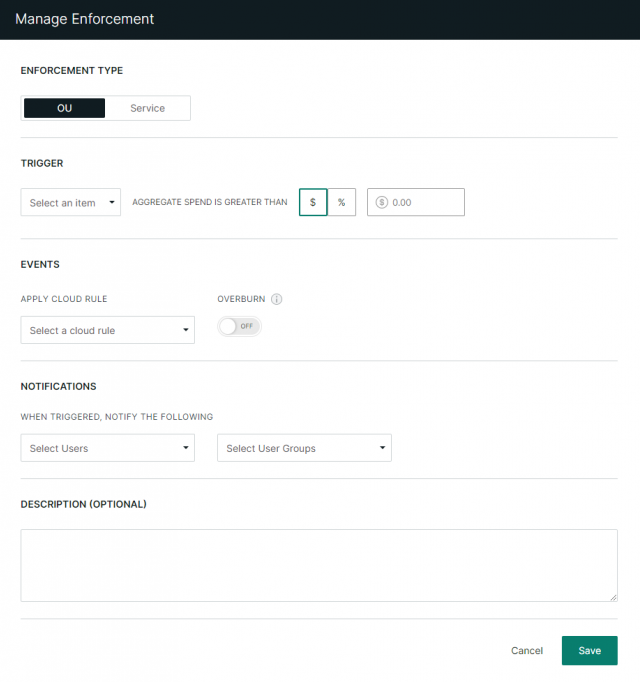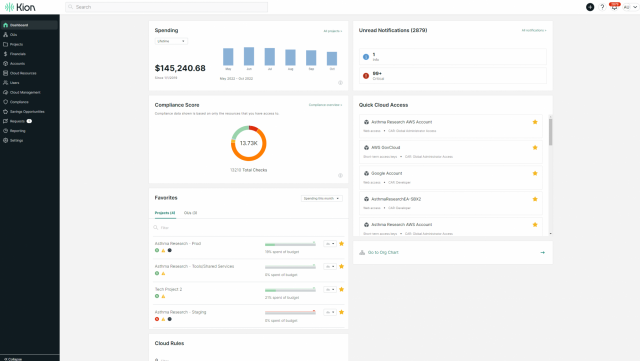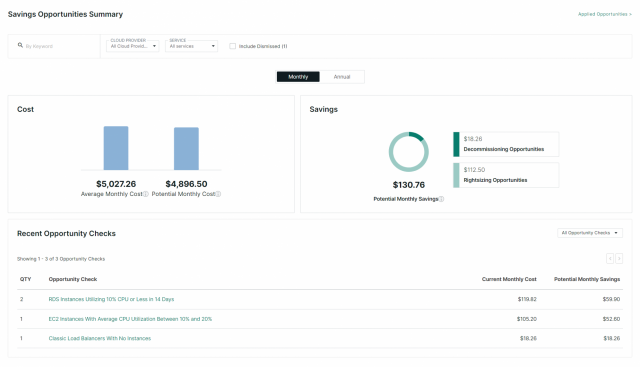Last updated on January 31st, 2023 at 4:16pm
One of the biggest potential benefits of a multi-account strategy is better cost visibility and management because an AWS account acts as a natural division within AWS. You can group workloads based on business purpose and ownership. This can make it much easier to attribute costs and helps align how your organization understands costs to how costs are displayed in AWS native tools. Guardrails are also configured at the account level. Despite these benefits many organizations are hesitant to add more AWS accounts to their environments because doing so brings increased risk of runaway or unpredictable spend.
One of the core tenets of effective governance and a necessary prerequisite to scaling a well-governed, multi-account AWS environment is practicing sound cloud financial management (CFM). This is identifying, measuring, monitoring, and optimizing cloud costs. Financial management is vital because unexpected or unpredictable cloud costs are some of the top barriers to realizing business value. There is always a temptation to emphasize innovation while neglecting to consider the real cost implications of scaling or using expensive resources and services.
This is what makes cloud financial management essential.
The goal of CFM is to maintain a favorable balance between improving customer experiences and managing cloud resource usage costs. This article will discuss how you can effectively practice CFM in AWS using Kion.
Establish Cloud Budgets and Forecasts
The first part of cloud financial management is to establish budgets and forecasts. Because AWS uses a “pay-as-you-go” model, you don’t know how much money you have spent on AWS until after you’ve spent it. This creates the risk of spending more than you can with the added complication of little predictability and visibility into why and how costs are changing.
The cloud is an agile environment with variable usage, creating an environment for potentially large variances in cost. Costs can decrease with increased workload efficiency or as new workloads and features are deployed. Or you may need to scale up to serve more of your customers, which increases cloud usage and costs. You will need budgeting mechanisms that can incorporate this variability.
Some organizations – particularly government entities– have strict requirements to adhere to budgets, while others might opt not to have a budget for certain applications, teams, or projects. You will need to address these exceptions to ensure you accurately reflect your AWS costs.
Kion helps to address these factors by providing flexible budgeting options for every level of your organization. We have spend plans to ensure cloud costs are allocated to appropriate cost centers and funded by their correct funding sources for organizations that need strict attribution.
There are also flexible budgeting mechanisms for OUs and projects that function more traditionally.
Build Budget Enforcement Mechanisms
The native services offered by the cloud service providers are excellent for monitoring cloud spend and alerting potential overages, but sometimes alerts aren't enough. Many organizations want to automatically enforce budget limits by preventing excess spending in the first place. This is precisely what Kion provides via financial enforcement actions. Financial enforcement actions are configurable actions you can set on a funding source, project, or OU when a spending threshold is surpassed. This spending threshold is determined by triggers and events you can customize at each level.
While you can set enforcement actions at the funding source level, we recommend setting enforcements at the project level for more granular control.
Financial enforcement actions are made up of the following customizable variables:
- Enforcement Type allows you to select whether the enforcement applies at the project/OU level or the service level.
- Triggers determine the time and funds spent/remaining that will set off the action. Triggers include the Timeframe for measurement, the Spend Option (to specify the trigger based on Spend, Remaining, or Spend Rate), a dollar or percentage value, and if you selected Service Enforcement, the Service to which the enforcement applies.
- Events are the actions you want to occur when a trigger's conditions are met.
- Notifications allow you to select which users and groups will be notified when a financial enforcement action is triggered.
Create a Cost-Aware Culture
Because of the variability and unpredictability of costs in the cloud, creating a cost-aware culture in the organization is paramount to practicing cloud financial management. No amount of scripts, tools, or enforcements can adequately alleviate the impact of a cultural disregard for cost in the decision-making process.
A cost-aware culture allows you to scale cloud financial management through an organic and decentralized manner across your organization. This creates high impact with minimal effort, compared to a top-down, centralized approach as found in traditional IT management philosophies. To do this, everyone who works in AWS needs to be empowered with the right information to make cost-aware decisions
Kion provides visibility into costs at every level and can show teams if they’re on track or overspending relative to their budget, helping them to forecast their future needs and scale up or down. The aforementioned financial enforcements can be enacted here to fire off notifications to stakeholders as different thresholds of spend are reached. These features help to delegate responsibility to the individual teams instead of relying solely on the platform or financial teams to drive accountability.
We’ve seen organizations drive cost awareness through humor, going as far as placing GIFs of money burning on the login screen to Kion to remind everyone who federates into an AWS account that their actions have consequences. The top element of the dashboard further emphasizes cost awareness by showing the real-time spend of all the resources that the individual has access to within Kion.
Monitor Costs and Prevent Waste
Understanding your organization’s cost drivers is critical for managing your costs effectively and identifying cost-reduction opportunities. The challenge is that projects can be run by different teams in different organizational units with different funding sources. Attributing resource costs to the projects or individual organizations drives efficient usage behavior and helps reduce waste.
Kion will monitor your AWS environment and make recommendations for savings opportunities at the OU and project level.
Budget and Financial Management are only one of the three pillars of cloud enablement that will unlock the full benefits of AWS for your organization.
Automation & Orchestration tools make configuring financial, security, and compliance guardrails across multiple accounts easy and reduce what usually takes weeks of manual configuration to hours. Kion opens new doors to what is possible with AWS by reducing risk and operational overhead with account management features that allow you to scale your AWS environments to previously impossible sizes.
Continuous Compliance is key to mitigating risk and maintaining a strong security posture as your AWS environment evolves. You can read how to satisfy various compliance standards in AWS using Kion to provide unrivaled visibility into your compliance posture in real-time and automatically remediate vulnerabilities and misconfigurations.
If you would like to see how Kion can simplify your AWS budget management, please request a demo here.